|
Sample CoTV™ Usage Scenario
Showing link-and-pause ...plus bookmarking
A new paradigm for
flexibile TV+Web media multitasking in the age of DVRs
| Background
- The following is just one possible scenario, highlighting
services based on existing TV programs, a simple search interface such as Google's, and
open Web content from various Web services such as IMDb. (No relationship or
cooperation with any of these companies is implied – they are merely used as familiar
examples to illustrate what might be done.)
- Alternatively, the CoTV service might have Web content that is
limited to a walled garden.
- This example is for full two-screen CoTV, but similar use of
link-and-pause and bookmarks can be provided in a one-screen version that presents
Web-like content on the TV screen (or video on the PC).
- Additional background on the service setup, platform options, and
content options is provided below.
 Indicates key opportunities for e-commerce and advertising revenue (click
fees, etc.). Indicates key opportunities for e-commerce and advertising revenue (click
fees, etc.).
|
A sample PC/Web screen design:
(click to enlarge)
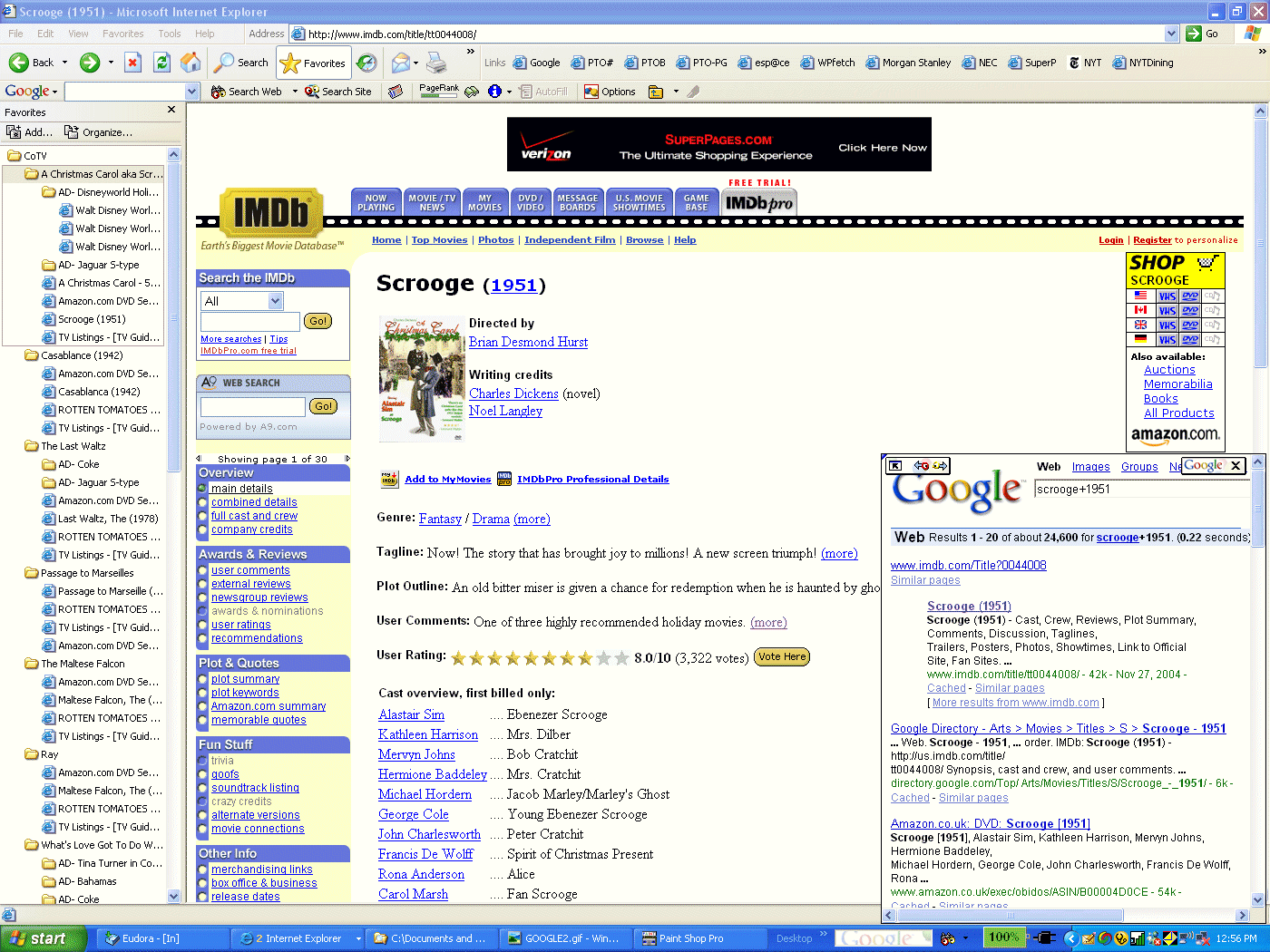 |
Coactive viewing scenario
– Multitasking activity timeline
Read down for TV and
PC/Web tasks sequence - Read across for
coactivity |
| TV Tasks |
PC/Web Tasks |
Basic viewing |
- Joe and Alice begin watching TV, and tune to
Casablanca on TMC.
|
(No interaction.)
- The laptop PC is on an end-table, plugged in and active. The toolbar
receives the channel number for TMC, and requests a CoTV page.
- The linked page is shown in the mini-viewer, with
the IMDb, RottenTomatoes, Amazon, and TVGuide links for Casablanca, followed by other
search hits specific to that movie, weighted for relevance to a user who is actually
viewing the movie. The linked IMDb page for Casablanca is also opened in
the browser.
|
- Joe sees Captain Renault in the movie, and wants to be reminded who
he is, and where else he has seen him.
- (Casablanca continues, with no interference with the TV screen–which his wife is also watching,
undisturbed.)
|
- Joe picks up his laptop and sees in the linked IMDb page that Captain
Renault is Claude Rains.
- He then clicks on his name and sees that he was in many films,
including Notorious.
|
- Peter Lorre appears and Joe and Alice get into a discussion about him
and need to find out who is right about his other roles.
|
- They "link-and-pause," linking to the IMDb
Casablanca page, and pausing the TV.
|
|
(The TV is paused.) |
- They both surf through Peter Lorre's IMDb filmography and to various
other pages, and view some video clips from the movie M, and then to pages about Fritz
Lang and Metropolis.
- When they finish that tangent, they un-pause the
movie, and put the laptop back on the end-table.
|
- (Casablanca continues from where it was paused.)
|
(No interaction.) |
|
|
- Alice finishes some work and indicates she does not want to watch
Casablanca. She takes the laptop and browses the current TVGuide listings.
- It being near Christmas, she wants to see the classic A Christmas
Carol with Alastair Sim that is starting on ABC.
- She Ctrl-clicks on the listing in the TVGuide grid on the PC, which changes
the TV channel.
|
- The TV is simultaneously tuned to A Christmas Carol
|
- The mini-viewer changes accordingly, and the linked
IMDb page for that particular movie opens (even though there are many versions of A
Christmas Carol, and this one is actually listed under its original British release title,
Scrooge, not the American release title shown in the TV listing).
|
Advertising and sales (providing context-specific value to the
user as well as the advertiser) |
- (Joe continues to view A Christmas Carol without obstruction)
|
- Alice decides that A Christmas Carol would be a nice present for her
niece, and clicks the Amazon link to order the DVD of it
 (getting directly to that item page in one click). (getting directly to that item page in one click).
|
- A Christmas Carol is interrupted by a TV ad for
Disneyworld.
|
- Within seconds, a synchronously linked Google ad for
Disneyworld also appears on the PC. Google could have allowed this ad to pop a browser
window or show a banner, but has restricted it to its usual text ad in the upper right of
the mini-viewer screen, using red text (or a CoTV icon) to indicate that it relates to the
current TV viewing.
- Joe is tempted and clicks the Google PC ad
 , linking to a Disney mini-site that is specific to the attractions and
travel specials offered in the TV ad (based on a TV ad-ID code in the URL). , linking to a Disney mini-site that is specific to the attractions and
travel specials offered in the TV ad (based on a TV ad-ID code in the URL).
|
- The ad completes and A Christmas Carol continues (both
unobstructed by Joe's interaction)
|
- Joe continues his ad-related interaction checks out hotel and flight
availability, checks his mileage account on an airline site, and his calendar. Alice is
watching the movie, unaware of his activity until he tells her he wants that to be the
Christmas present to the family, and that she should check her calendar.
- She agrees, and pauses the movie (using either the
PC or the remote control).
|
|
(The TV is paused.) |
- Alice takes the notebook to check her calendar.
- Alice passes the PC back to Joe to confirm the reservation
 , while she un-pauses and continues watching the movie. , while she un-pauses and continues watching the movie.
|
|
|
- Joe completes the reservation
|
- A Christmas Carol continues.
|
(No interaction.) |
- Alice gets a phone call and must leave, so they pause
A Christmas Carol, and set it to be recorded.
|
(No interaction.) |
- Joe uses the remote control to tune to TMC,
returning to Casablanca, in progress as it continues in real time.
|
- The PC screens respond to that channel change, showing the linked
IMDb page and other links for Casablanca.
- Joe links to a copy of the script for Casablanca, so
he can follow it as the movie plays.
|
- Audio: “Louie, I think this is the beginning of a
beautiful friendship.”
|
- Script: “Louie, I think this is the beginning of
a beautiful friendship.”
|
Setup for CoTV
- A user signs up on a PC for CoTV service from PortalXYZ – preferably a wireless laptop (or
tablet, or PDA) – and
identifies his location and cable system (and any other video content sources)
- PortalXYZ may be an existing Web portal or search service, a portal
provided by a TV distribution service (cable, satellite, Telco, etc.) or TV-related device
vendor (TV, DVR, Media Center PC, etc.), or one that is independent
User platform options
- The user preferably downloads a CoTV Toolbar. This can be integrated
with a standard PortalXYZ search toolbar for the browser, or a desktop toolbar (like the
Google Deskbar). A selector is used to activate live CoTV coordination, and the option of
"window open" is selected to have the deskbar mini-viewer default to
automatically open pages on the PC in response to TV viewing activity.
- The user preferably has an advanced media system, such as a smart TV,
advanced set-top box, DVR, Media Center PC or other media gateway system. If it was not
already preloaded, the user enables download of the CoTV connector software to the media
system, and registers the media system to recognize the notebook PC's CoTV Toolbar.
(Cooperation of the media system provider may be required in some cases.)
- Alternatively, with no downloads, the user goes to
www.portalxyz.com/cotv, and activates the connection in a browser session. This uses a
java applet or similar method to open a linkage session between the media system and the
PortalXYZ CoTV Applet. (This page may remain open and active for days.)
- Alternatively, a semi-automated version of PortalXYZ CoTV is
available to all users, with any TV and PC, with no network connection between them of any
kind, and without any need for cooperation by any media system provider.
Content options
- The user may be given the option to select preferred or default
content resources in key categories such as Movie Details, Movie Reviews, DVD Orders, EPG,
etc. For this example, the user selects IMDb (Internet Movie Database) for details,
RottenTomatoes (a movie information portal) for reviews, and Amazon for orders, and
TVGuide for EPG.
- Alternatively, the CoTV service might be limited to PortalXYZ's own
walled garden, with its special content.
- The user also has the option to select content windows to be opened
automatically, and selects that the IMDb page be open at all times that CoTV is active.
Coactive Session
- Viewing without the downloaded Deskbar provides the same information
as the mini-viewer page, but in a full browser window.
- The screen shot is meant to be suggestive only, and shows typical
elements, in rough form. Search results listings would be ranked for relevance to current
viewing (which is different from general interest in pages that refer to a program), and
could include ads.
- As shown, the "Favorites" sidebar could take the form of a
special CoTV bookmark sidebar, organized by program and ad.
|
|
Teleshuttle offers license to CoTV patents.
CoTV technology can be offered by service
providers in TV, Internet, e-commerce, and allied fields. Teleshuttle seeks to cooperate
with all industry participants to develop and apply these methods to facilitate
simultaneous media multitasking, to assist in the development of services, reference
designs, and standards, and to license this technology broadly for widespread use. |
Richard Reisman -- Bio
Consulting/About
Contact Information
Richard R. Reisman, President, Teleshuttle Corporation
20 East 9th Street, New York, NY 10003
(212)-673-0225
e-mail: info@teleshuttle.com |
Site Search
|
|
Teleshuttle
home - CoTV home - Concept - Tech - Cable/Sat - MediaCenter - CoTV Ads - Users - Why CoTV/FAQ - About Teleshuttle
| Coactive media: Relating to media
multitasking. The simultaneous or alternating use of two or more media, such as TV
and Internet (Web, etc.), especially where the using of the media is synchronized or
coordinated –
typically (but not necessarily) on multiple devices or screens. Coactive TV: Relating
to multitasking use of both television and the Internet (Web, etc.). The simultaneous or alternating use of TV and the
Internet, especially where the using of both media is coordinated or synchronized, and
especially where the TV and the Internet browser are automatically coordinated with one
another – typically
(but not necessarily) on multiple devices or screens. |
Copyright 2011, Teleshuttle Corp. All
rights reserved. / Patents pending
|